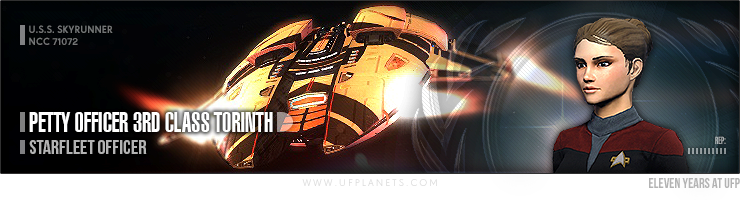Lieutenant Junior Grade

Pillar of the Community
Very Rare (100 Points)
Be a registered user for 10 years
Unlocked Mon 11 Sep, 2023 9:09 AM
34.47% have received this achievement
Paragon of Duty
Uncommon (25 Points)
Sign three roll calls in a row
Unlocked Mon 28 Sep, 2015 8:01 PM
9.75% have received this achievement
Eternal Servitude!
Uncommon (25 Points)
Be a registered user for five years
Unlocked Tue 11 Sep, 2018 3:04 AM
75.46% have received this achievement
Dean’s List
Uncommon (25 Points)
Pass all three Academy exams
Grandfathered
3.98% have received this achievement
Aspiring Author
Uncommon (25 Points)
Participate in a Short Story Competition
Unlocked Thu 12 May, 2016 8:01 PM
0.12% have received this achievement
Stepping Forward
Uncommon (25 Points)
Going from Clearance Level 3 to Clearance Level 4
Unlocked Sat 29 Sep, 2018 1:28 PM
1.91% have received this achievement
Posted Sun 03 Aug, 2014 6:01 AM
Have you had idea for an adventure? A mission designed for your friends, maybe even assigned by your own character? Maybe something unusual that provides a unique challenge, with specific requirements, like “22nd Century gear”, “melee only” or even “no weapons”?
If so, the STO Foundry is where you can go to make your ideas become virtual reality.
First, you need a “premium” account.
Second, you need to create a test character. On the character selection screen a premium player will see a tab to Create Content. In that tab, you create a new character to test with. The creation process is the same as with a Holodeck character so I will not detail it here, but don’t get attached or gear up heavily. You want it to be “baseline” so you don’t disrupt scaling by making things too hard, or too easy.
Third, select your test character and click Create Content.

The welcome page is your index of missions. When you start you click New Project.
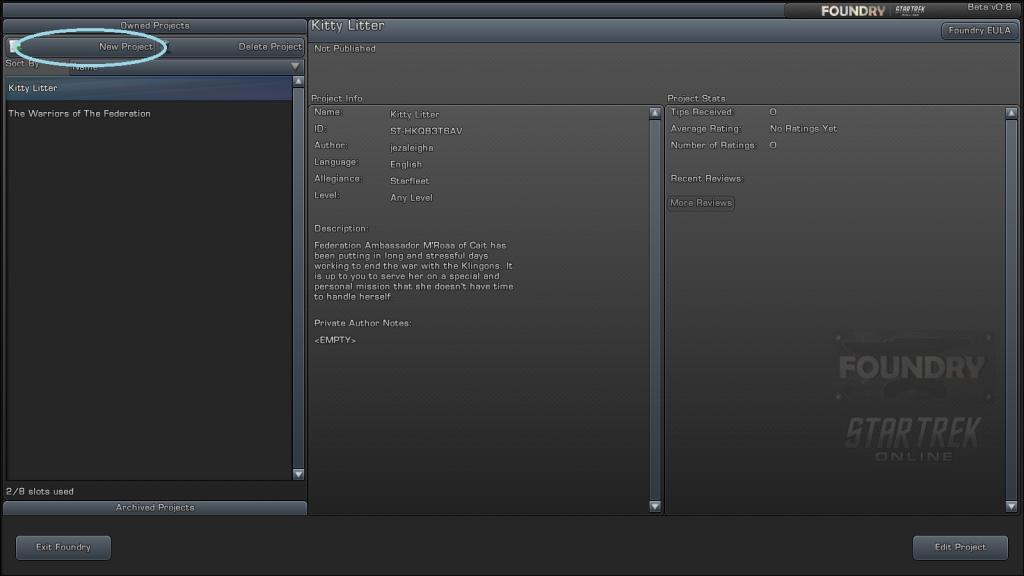
Once you have created a project, you may double click it in the list.
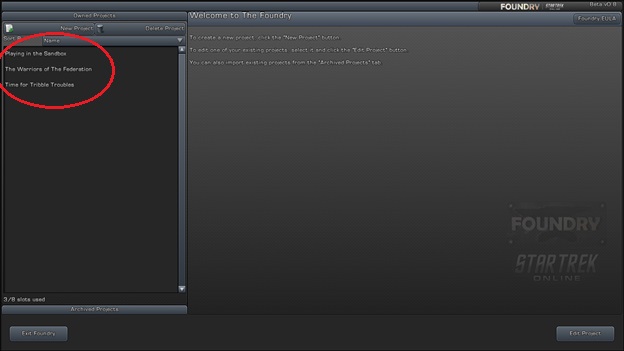
The foundry does its own patch cycle; this can take some time but is not usually obnoxiously long.
The mission will open on the Project Page. The details you enter in Description will appear in the Foundry tab when people are choosing Foundry adventures. It should be brief, but attention getting. You can always edit, add or change your details.
Initially it will be for “Any Level”. Some encounters can raise that to minimum levels and ranks.
Private Author Notes are just for you, either as further descriptions or to keep track of things like what you want to add.
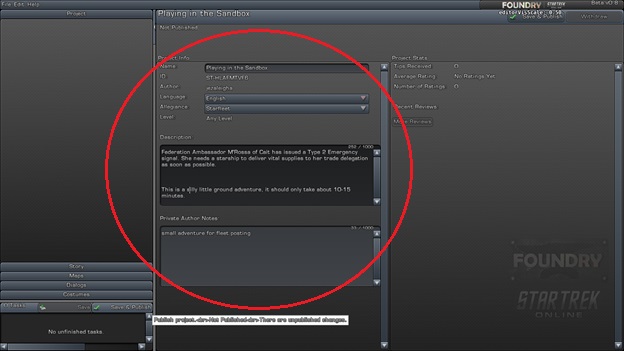
Once you have a description of the adventure it will prompt you in the lower left for things you need to add. If you are ever unsure of what else you need to add, check here. The adventure will not publish while uncompleted tasks remain.
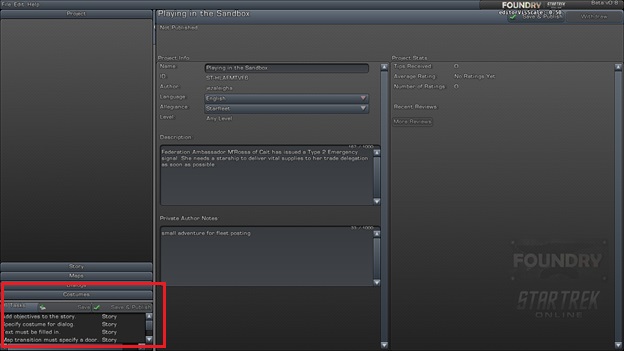
One of the first tasks is to choose or make a contact. This is often the “character” that assigns the mission and sometimes can act as a guide for players. You can choose a pre-made character such as “Federation Admiral”, or you can make your own with a Costume.
In this case the characters will be “working” for Ambassador M’Rossa of Cait. You have all the usual tailor options for each race in the Foundry.
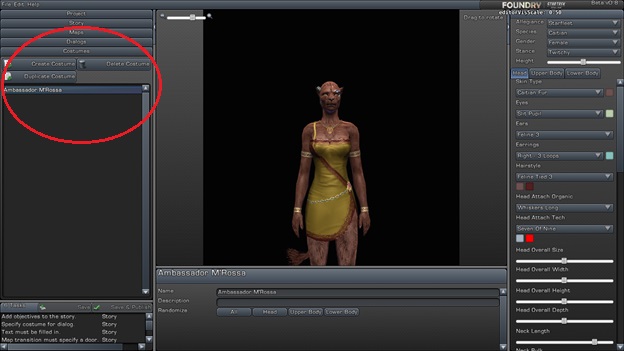
Move to the Story tabs and start filling in details. The Button is what appears to players at the start location, Text can include dynamic ‘rank’ or ‘name’ modifiers, etc.
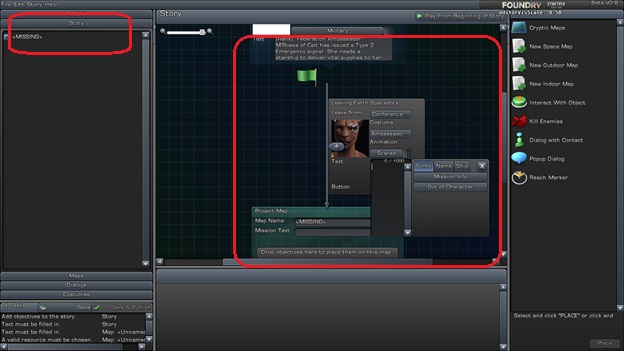
Pick someone to talk with the players. You can choose an individual as shown, or click “Bridge Crew” to involve the player’s BOFFs.
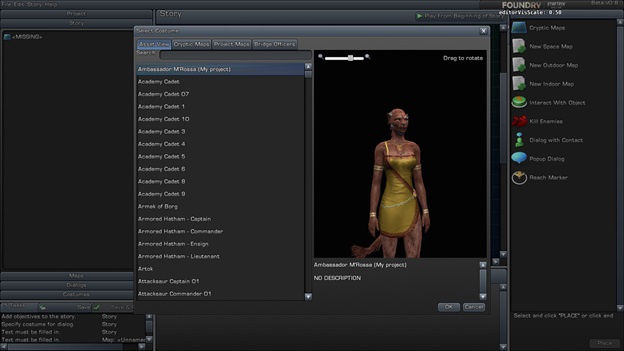
When you have gotten the start dialogs going, it’s time to start the adventure maps. When you choose an indoor or outdoor map you have pre-made choices. You can build your own custom space maps, but more on that later.
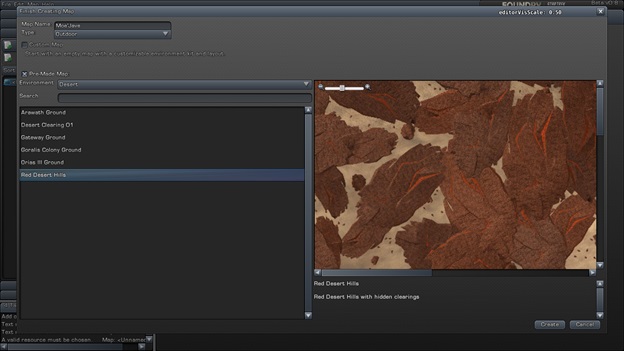
For this adventure a desert map is most appropriate, with lots of sand in it. Once the map is chosen, you can move the spawn point and start adding features.
In this case the first encounter will be a wounded but otherwise standard Ensign who will give them some directions.
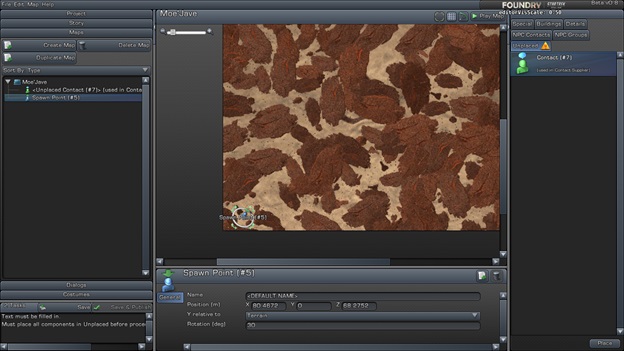
The Contact is located close to the players so they can’t miss it, but not so close that is activates before they are ready.
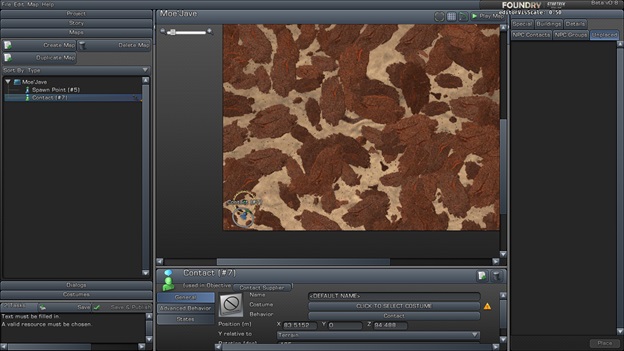
I’ve chosen a standard Starfleet Caitian and given her a name.
You can add other little details like animations and popup boxes as desired.
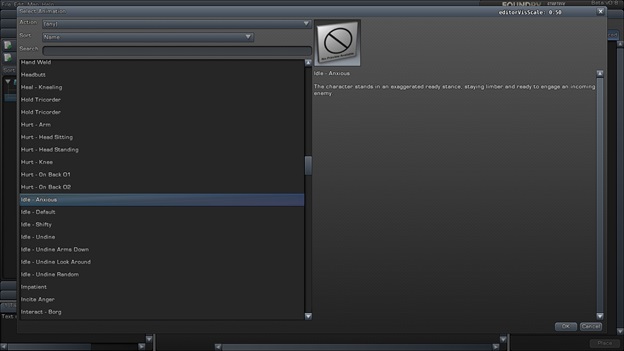
For branching dialogs and “options”, you can click the Advanced Dialog Editor in your story. This allows you to add more detail and bring your mission more to life by letting the players have some choices.
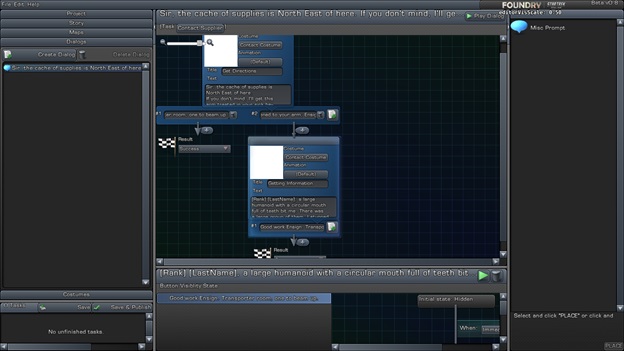
We also need to make sure we have enemies to fight. When you add “Kill Enemies” to the Storyboard, you will get a component to place on your Map.
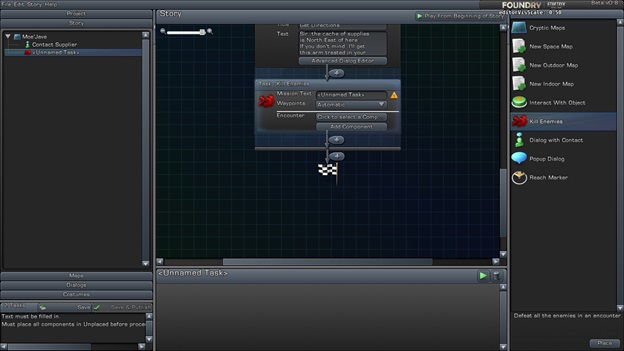
When you put it on your map, the Map tabs will allow you to select and customize your encounter.
There is a “Play Map” button on the top towards the Right, with a green arrow. Don’t be shy about using that. Your test character, the one you created earlier, will load with a couple security guards so you can try it, check the difficulty, look for graphic glitches or things you want to move.
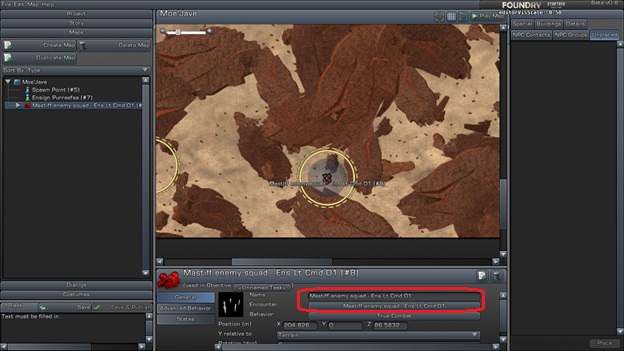
In this case, I want the animals that bit my Ensign earlier…
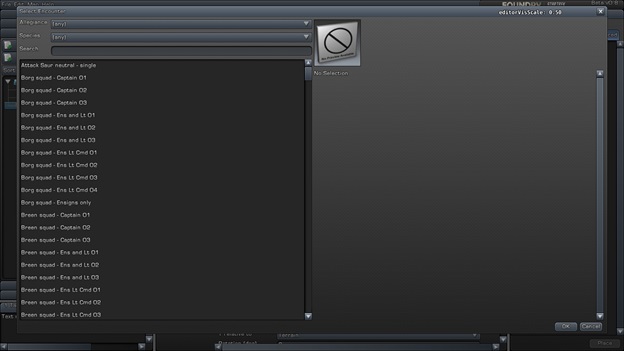
but you can add other costumes to any of the encounters. So, if you want Nausicaans that blow kisses, you could put Orion Actors in Nausicaan costumes, or for melee Klingons dress up some Targs. There are many possibilities within the modules and Costume tailors.
If you zoom in on the map, you can move the individual Actors, positioning your NPCs into fighting formations, or hiding, or facing certain directions.

On the Right of the screen are details you can add to the map.
I have placed a burning Federation outpost as a landmark and feature for the “Boss Fight”.
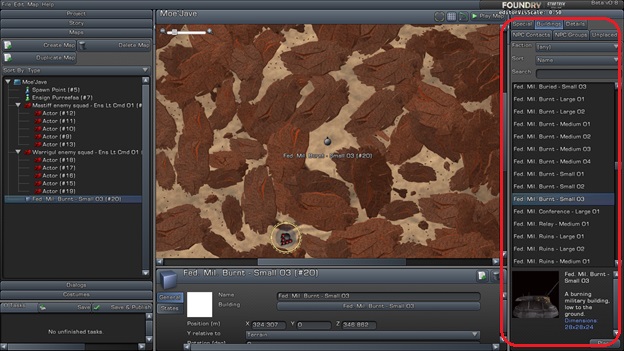
A standard Starfleet Guard, with the animation of “Hurt, Knee” will tell the party to watch for the raiders that killed his squad.
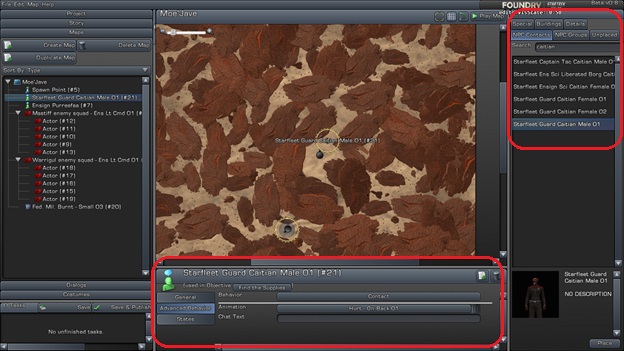
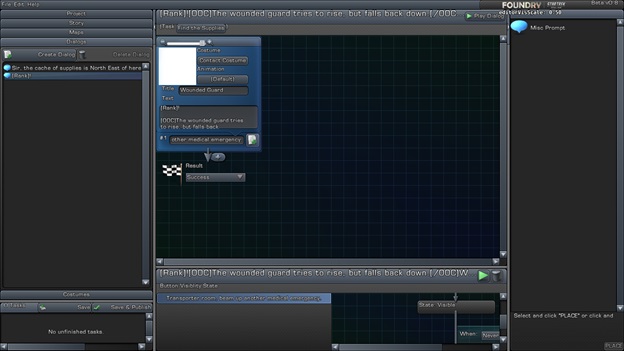
After the Contact dialog is complete, the next fight begins. The Nausicaans do NOT appear, however, until the box before them, in this case the dialog, is complete. If you want larger groups you have to make sure they are next to each other in the Storyboard, if they are above/below each other, the second group will spawn when the first group is beaten. The first makes for mixed fights, but select lower powered groups so you don’t overwhelm people. The second is good for reinforcements, arriving, but exercise the same caution.
In this case I went with one squad of Nausicaans, but they have Captain and Commander Level Actors. It’s a tough fight. It’s best not to overuse these.
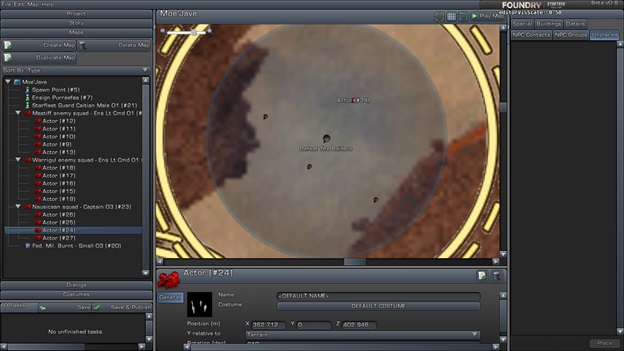
When the party has the mission on the ground complete we have them move to the next map by adding a new Map in the Storyboard.
At this point you should Play Map for the entire map, maybe even a couple times, to look for problems, make sure the difficulty is what you want, check for typos, etc
Missions can have space encounters on premade maps or, in space, on custom maps.
The mechanics are the same as ground maps for adding encounters and objects except for the customization, so that’s what I’ll move on with.
Space is big. If you make your own map, it starts empty and can hold a lot of stuff.
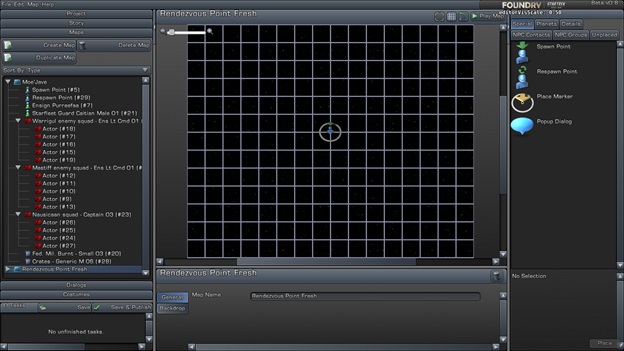
In addition to spawns, Kill Enemies, Dialogs and Contacts, you can add many features such as planets, comets, asteroids, debris and even flying ships.
If you have friendly ships near enemy ships, they will fight. Be careful about distances and don’t be shy about previewing the map.
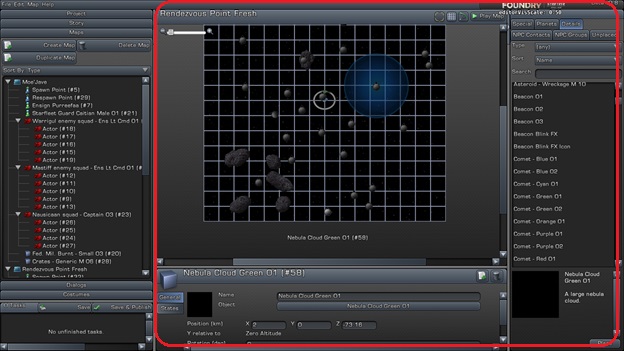
The “Y” Axis is the one that controls height, rather than the “Z” axis usually used, and employed in Star Trek II: The Wrath of Khan.
When you place objects on a map, especially in space, use the “Y” axis to adjust your objects in three dimensions as contrasted here.
Default (Y=0):

Select a Map object to adjust its “Y” coordinates.
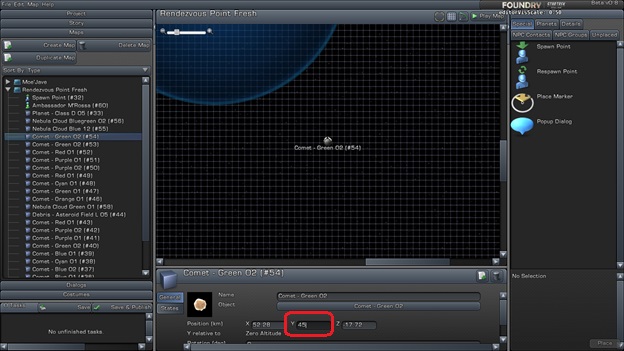
Make it look alive!

Once you have finished all of the encounters on your Mission maps, you should make it clear the mission is ending. The contact encounter here is the Player checking in with Ambassador M’Rossa. By reusing the Costume and adding Advanced Dialog with Animations the story or episode gets wrapped up.
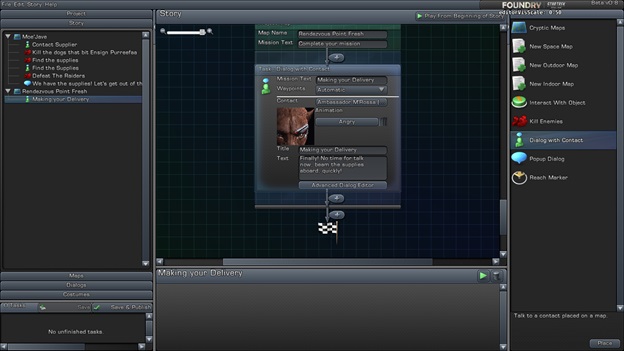
Now, test the entire thing. You may want to have a notepad to jot down edits you want to make.
After you had made your adjustments and fixes, you can share it with the world and ask your friends to test it out!
Click on Save and Publish.
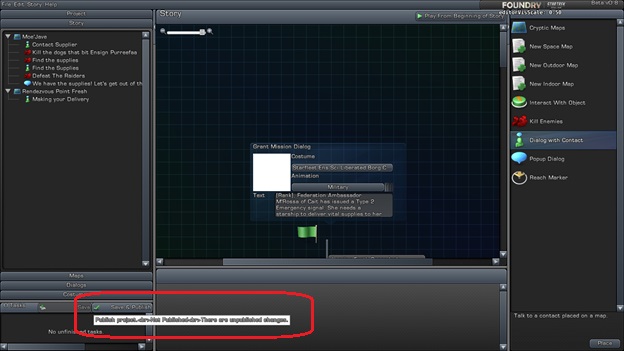
The first time you get a dialog. Subsequently if you make changes you have to Publish them to update the Published version.
The Project tab will inform you when it is done as well as tell you the last time it was publicly updated.
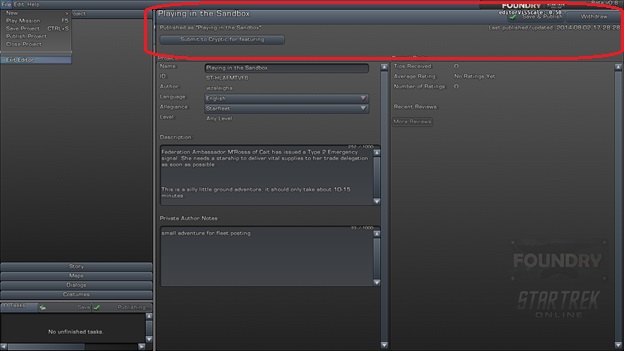
When you first Publish, before there are any ratings, the adventure will appear in Review Content in the Foundry. To unlock this option, use the pull down option in the normal Foundry tab and approve the Foundry Reviewer EULA.
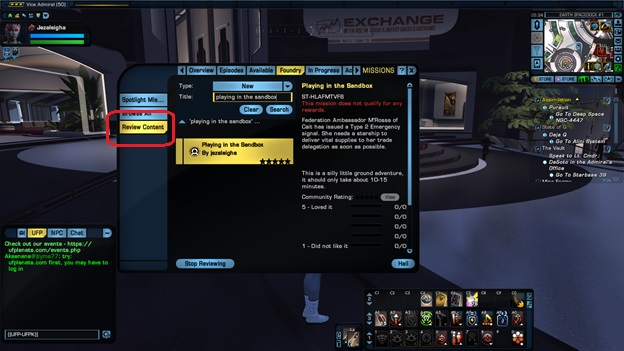
You can go back and fix or change anything you want, it will become Public when you re-Publish the Project.
You can not review your own adventure, but other people may give you reviews, dilithium tips and if it’s really good may even get Featured by STO!
STO Handle: @Jezaleigha
Feds: Jezaleigha - Andorian Tac; Murreekah - Caitian Eng; T'Shell - Romulan Sci; Cassius - Rom Tac
KDF: Terrania - Orion Tac; Ar'Kain'jel - Ferasan Eng
Foundry tester: Testube Baby (never will level, but might be in fleet chat while checking maps)

Federation Citizen

Posted Sun 03 Aug, 2014 10:19 AM
This guide is fab, the most I've done in the foundry is mess around with costumes, when it comes to actually creating the mission and making it work I'm utterly clueless, but this seems like it'll help a bunch, thanks 
Rear Admiral

To Boldly Go On and On
Rare (50 Points)
Reach one-thousand posts on the forums
Grandfathered
0.71% have received this achievement
Rear Admiral
Rare (50 Points)
Receive a promotion to the rank of Rear Admiral
Unlocked Sat 11 Apr, 2015 8:34 PM
0.47% have received this achievement
Tour of Duty
Uncommon (25 Points)
RSVP to ten events via the Events System
Grandfathered
1.31% have received this achievement
Well Respected
Uncommon (25 Points)
Reach reputation tier 6
Grandfathered
0.69% have received this achievement
Pillar of the Community
Very Rare (100 Points)
Be a registered user for 10 years
Unlocked Thu 04 Aug, 2022 4:06 PM
34.47% have received this achievement
Admiral
Rare (50 Points)
Receive a promotion to the rank of Admiral
Unlocked Wed 15 Jul, 2015 9:27 PM
0.22% have received this achievement
Posted Sun 03 Aug, 2014 7:13 PM
Wow, this is really cool. Thanks for taking the time to put this together!
Lieutenant Junior Grade

Pillar of the Community
Very Rare (100 Points)
Be a registered user for 10 years
Unlocked Mon 11 Sep, 2023 9:09 AM
34.47% have received this achievement
Paragon of Duty
Uncommon (25 Points)
Sign three roll calls in a row
Unlocked Mon 28 Sep, 2015 8:01 PM
9.75% have received this achievement
Eternal Servitude!
Uncommon (25 Points)
Be a registered user for five years
Unlocked Tue 11 Sep, 2018 3:04 AM
75.46% have received this achievement
Dean’s List
Uncommon (25 Points)
Pass all three Academy exams
Grandfathered
3.98% have received this achievement
Aspiring Author
Uncommon (25 Points)
Participate in a Short Story Competition
Unlocked Thu 12 May, 2016 8:01 PM
0.12% have received this achievement
Stepping Forward
Uncommon (25 Points)
Going from Clearance Level 3 to Clearance Level 4
Unlocked Sat 29 Sep, 2018 1:28 PM
1.91% have received this achievement
Posted Sun 03 Aug, 2014 10:40 PM
Thank you, and you're welcome! 
BTW- If anyone wants to play the example mission to see how it all comes together, it's called "Playing in the Sandbox" and is still in the Review Content Foundry tab.
STO Handle: @Jezaleigha
Feds: Jezaleigha - Andorian Tac; Murreekah - Caitian Eng; T'Shell - Romulan Sci; Cassius - Rom Tac
KDF: Terrania - Orion Tac; Ar'Kain'jel - Ferasan Eng
Foundry tester: Testube Baby (never will level, but might be in fleet chat while checking maps)

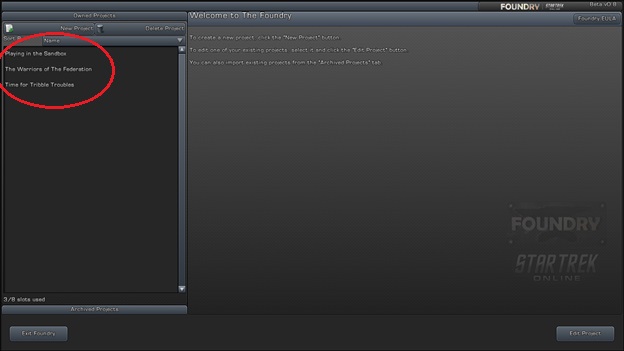
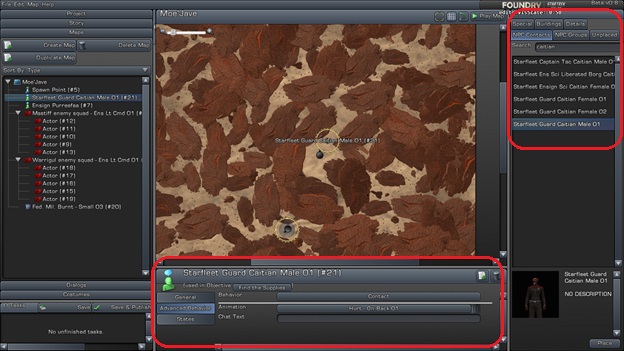
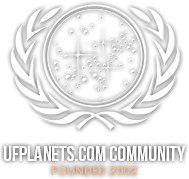

 Quote
Quote