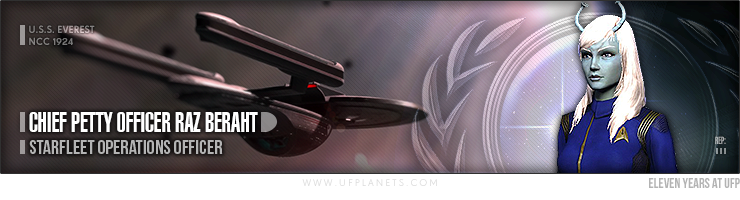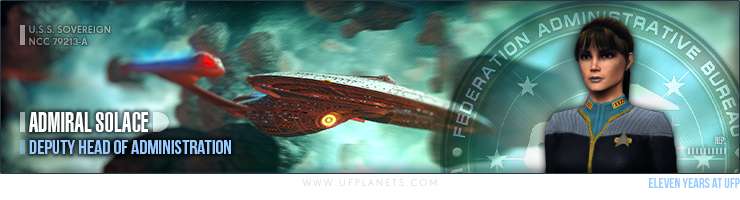Chief Petty Officer

Pillar of the Community
Very Rare (100 Points)
Be a registered user for 10 years
Unlocked Fri 12 Feb, 2021 9:01 AM
34.47% have received this achievement
Eternal Servitude!
Uncommon (25 Points)
Be a registered user for five years
Unlocked Sat 13 Feb, 2016 3:09 AM
75.46% have received this achievement
Dean’s List
Uncommon (25 Points)
Pass all three Academy exams
Unlocked Sat 27 Oct, 2018 1:03 AM
3.98% have received this achievement
Paragon of Duty
Uncommon (25 Points)
Sign three roll calls in a row
Unlocked Wed 02 Mar, 2016 6:03 PM
9.75% have received this achievement
Starfleet's Finest
Common (10 Points)
Be a member of Starfleet Operations
Grandfathered
28.10% have received this achievement
tlhIngan SuvwI'
Common (10 Points)
Be a member of the House of Kular
Grandfathered
13.07% have received this achievement
Posted Tue 07 Feb, 2023 1:57 AM
I know you guys aren't a tech support website, but I'm having issues and you guys are pretty smart.
I'm having an issue where my monitor will seem to lose signal with the gpu, a black screen for a second or two, then it will come back on with a sort of "signal found" looking message. Nothing crashes, the game continues, sound is there, but it the screen will keep cutting out. It mostly happens on the GROUND. It only happens when playing games.
It started last night while playing a WWII shooter, funny enough, capping the frame rate made the problem much worse than leaving it uncapped. But it's happening in STO as well.
I've done the following to correct the issue:
-Reseated the cables from the monitor.
-Installed latest drivers for gpu.
-Restored monitor to factory settings.
-Used FurMark stress test software (doesn't happen during the stress test).
-Temperature of the GPU doesn't get high at all so I doubt it's temp related.
-Updated Windows.
-Restarted PC several times.
I'm hoping it's something I can correct with a download, like a missing file or something, because I don't have money to replace a failing GPU.
Any ideas?
Admiral

Deputy Head of Administration
Commendation
Commendation (150 Points)
Awarded during the UFP Award Ceremony to those who go above and beyond for the community
Unlocked Sat 28 Mar, 2020 10:11 PM
0.24% have received this achievement
...and On and On
Very Rare (100 Points)
Reach five-thousand posts on the forums
Unlocked Fri 14 Feb, 2020 8:03 PM
0.08% have received this achievement
Pillar of the Community
Very Rare (100 Points)
Be a registered user for 10 years
Unlocked Thu 11 Aug, 2022 1:05 AM
34.47% have received this achievement
Editor-and-Chief
Rare (50 Points)
Be Federation News Service CO
Unlocked Fri 10 Feb, 2023 3:02 PM
0.08% have received this achievement
Admiral
Rare (50 Points)
Receive a promotion to the rank of Admiral
Unlocked Sat 24 Dec, 2022 10:13 PM
0.22% have received this achievement
Highly Decorated
Very Rare (100 Points)
Receive every medal the UFP has to offer
Unlocked Sat 26 Sep, 2020 10:02 PM
0.18% have received this achievement
1
- Users who liked
- Raz Beraht
 Quote
Post ID: 473986
Quote
Post ID: 473986
#2
Posted Tue 07 Feb, 2023 2:47 AM
My money would be on a faulty cable. Try replacing it with a decently specced one and see if the issues persists, failing that try running a RAM error test to make sure the sticks are in working order.
- - - Updated - - -
Mentioned User Raz Beraht Also try doing a completely clean STO install, run a SSD trim/HDD defrag. If the issue still persists, google DisplayDriver Uninstaller and do a complete clean of your GPU drivers.
This will get rid of geforce experience and wipe all gpu drivers clean. Its best to do this in windows safe mode with networking to avoid conflicts.
Another thing to try: Open CMD as admin and run the command: sfc/scannow this will scan your system and repair any corrupted files its finds, just in case there’s some funky registry stuff going on.
Chief Petty Officer

Pillar of the Community
Very Rare (100 Points)
Be a registered user for 10 years
Unlocked Fri 12 Feb, 2021 9:01 AM
34.47% have received this achievement
Eternal Servitude!
Uncommon (25 Points)
Be a registered user for five years
Unlocked Sat 13 Feb, 2016 3:09 AM
75.46% have received this achievement
Dean’s List
Uncommon (25 Points)
Pass all three Academy exams
Unlocked Sat 27 Oct, 2018 1:03 AM
3.98% have received this achievement
Paragon of Duty
Uncommon (25 Points)
Sign three roll calls in a row
Unlocked Wed 02 Mar, 2016 6:03 PM
9.75% have received this achievement
Starfleet's Finest
Common (10 Points)
Be a member of Starfleet Operations
Grandfathered
28.10% have received this achievement
tlhIngan SuvwI'
Common (10 Points)
Be a member of the House of Kular
Grandfathered
13.07% have received this achievement
Posted Tue 07 Feb, 2023 4:38 AM
Mentioned User Solace I've done the following since reading your post:
-Reset all monitor cables, plugging them into different ports on the backup battery.
-Verified integrity of a different game cache, it downloaded one missing file.
-Did a RAM error test, no errors were found.
-Ran the sfc/scannow. Errors were detected and repaired.
-Tested STO: Ran around Defera Invasion Zone for about 8 minutes problem-free, was overjoyed, then the screen blacked out again, so depressed again. Ran around and it blanked out less than previously but it still happened.
-Use Geforce Experience to record running around Defera. When I watch the recording, the blinking is NOT RECORDED, and the game looks fine.
-I will try a HDD defrag next.
Since the recording didn't show any blink, I'm thinking maybe it it's a monitor cable after all? But then why would it only happen in games and not other PC uses. Ugh this is crazy! I don't think STO is the problem because it happens in other games too.
- - - Updated - - -
I found an HDMI cable to test, I played on defera for 20 minutes without issue, but when I tested another game the problem was worse, the picture went out and didn't come back on until I plugged the old DSI cable back in. This time however, the monitor power light was going off and on.
Chief Petty Officer

Pillar of the Community
Very Rare (100 Points)
Be a registered user for 10 years
Unlocked Fri 12 Feb, 2021 9:01 AM
34.47% have received this achievement
Eternal Servitude!
Uncommon (25 Points)
Be a registered user for five years
Unlocked Sat 13 Feb, 2016 3:09 AM
75.46% have received this achievement
Dean’s List
Uncommon (25 Points)
Pass all three Academy exams
Unlocked Sat 27 Oct, 2018 1:03 AM
3.98% have received this achievement
Paragon of Duty
Uncommon (25 Points)
Sign three roll calls in a row
Unlocked Wed 02 Mar, 2016 6:03 PM
9.75% have received this achievement
Starfleet's Finest
Common (10 Points)
Be a member of Starfleet Operations
Grandfathered
28.10% have received this achievement
tlhIngan SuvwI'
Common (10 Points)
Be a member of the House of Kular
Grandfathered
13.07% have received this achievement
Posted Tue 07 Feb, 2023 7:55 PM
This morning I had another windows update.
Then I disconnected my PC, discharged it, and used compressed air to clean it out.
Used a different monitor to test (my brother was kind enough to bring his over).
Everything worked, so it must be the monitor. Plugged my old monitor back in, and it worked as well. /confused.
It worked for hours without issue, but just as I beamed onto Nimbus III it started flickering again. I guess I'm off to buy a new monitor and just hope that works.
Once it started to flicker, turning the monitor off, then back on manually, gives me another few minutes of playtime.
I couldn't replicate the issue on-demand so I still don't know what the problem is. I'm just gonna bank on a new monitor since this one is 10 years old.
Admiral

Deputy Head of Administration
Commendation
Commendation (150 Points)
Awarded during the UFP Award Ceremony to those who go above and beyond for the community
Unlocked Sat 28 Mar, 2020 10:11 PM
0.24% have received this achievement
...and On and On
Very Rare (100 Points)
Reach five-thousand posts on the forums
Unlocked Fri 14 Feb, 2020 8:03 PM
0.08% have received this achievement
Pillar of the Community
Very Rare (100 Points)
Be a registered user for 10 years
Unlocked Thu 11 Aug, 2022 1:05 AM
34.47% have received this achievement
Editor-and-Chief
Rare (50 Points)
Be Federation News Service CO
Unlocked Fri 10 Feb, 2023 3:02 PM
0.08% have received this achievement
Admiral
Rare (50 Points)
Receive a promotion to the rank of Admiral
Unlocked Sat 24 Dec, 2022 10:13 PM
0.22% have received this achievement
Highly Decorated
Very Rare (100 Points)
Receive every medal the UFP has to offer
Unlocked Sat 26 Sep, 2020 10:02 PM
0.18% have received this achievement
1
- Users who liked
- Raz Beraht
 Quote
Post ID: 474112
Quote
Post ID: 474112
#5
Posted Fri 10 Feb, 2023 3:56 PM
This morning I had another windows update.
Then I disconnected my PC, discharged it, and used compressed air to clean it out.
Used a different monitor to test (my brother was kind enough to bring his over).
Everything worked, so it must be the monitor. Plugged my old monitor back in, and it worked as well. /confused.
It worked for hours without issue, but just as I beamed onto Nimbus III it started flickering again. I guess I'm off to buy a new monitor and just hope that works.
Once it started to flicker, turning the monitor off, then back on manually, gives me another few minutes of playtime.
I couldn't replicate the issue on-demand so I still don't know what the problem is. I'm just gonna bank on a new monitor since this one is 10 years old.
Let us know if that fixes the problem! Here’s hoping it does
Chief Petty Officer

Pillar of the Community
Very Rare (100 Points)
Be a registered user for 10 years
Unlocked Fri 12 Feb, 2021 9:01 AM
34.47% have received this achievement
Eternal Servitude!
Uncommon (25 Points)
Be a registered user for five years
Unlocked Sat 13 Feb, 2016 3:09 AM
75.46% have received this achievement
Dean’s List
Uncommon (25 Points)
Pass all three Academy exams
Unlocked Sat 27 Oct, 2018 1:03 AM
3.98% have received this achievement
Paragon of Duty
Uncommon (25 Points)
Sign three roll calls in a row
Unlocked Wed 02 Mar, 2016 6:03 PM
9.75% have received this achievement
Starfleet's Finest
Common (10 Points)
Be a member of Starfleet Operations
Grandfathered
28.10% have received this achievement
tlhIngan SuvwI'
Common (10 Points)
Be a member of the House of Kular
Grandfathered
13.07% have received this achievement
2
- Users who liked
- Bridger
- Solace
 Quote
Post ID: 474129
Quote
Post ID: 474129
#6
Posted Fri 10 Feb, 2023 7:27 PM
Let us know if that fixes the problem! Here’s hoping it does
It was the monitor. Got myself a new one and haven't had any problems since. 
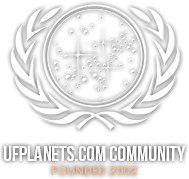

 Quote
Quote