Over the years there have been many different flight simulators available to players ranging from Microsoft’s Flight Simulator to X-Plane. Each one providing a slightly different while similar experience to their players. Flight simulators are also used to train actual pilots in varying scenarios, from emergencies to air-to-air combat.
However, to your mid-range player who doesn’t have thousands to spend on those flight deck creations, there are some interesting options available for only a few hundred pounds.
In this article, I’ll be looking at one of these specifically, the Thrustmaster Airbus TCA kit which can consist of a joystick modelled after the flight stick, throttle quadrant and a flaps/spoilers addon as well.
All combined these come to around £250 but they do provide you with a slightly more realistic experience when you’re playing the game. It works seamlessly with Microsoft’s current flight simulator although it’s not been tested on others by this writer.
In terms of setup, it’s mostly plug and play but there are some steps which should be taken which aren’t made entirely clear when you’re going through the process, however there are YouTube videos which can help walk you through this process.
Once you have it all working, the controls do feel quite high quality and each of the buttons and knobs on the quadrants have a satisfying click and force to them. It gives you options to use the parking break, turn off the engines/start them up along with setting the autobrakes for your landing. Each of these saves you from having to look around the cockpit.
The joystick which comes as part of the kit has a lot of buttons available on it for you to map the various controls of the airplane too, and to make life easier it also has a twistable handle which acts as a Z axis for rudder control. You can also purchase pedals to go along with the set which would take on the rudder controls.
The throttles themselves are quite sensitive but this can be adjusted manually by turning the screw in the back of the throttle quadrant, but they do have the full range of thrust settings along with the reversers which isn’t something found on most cheaper models. This again makes landings and taxiing a lot easier for the player.
Finally the flaps and spoiler controls, while these move opposite to the throttles which can cause some confusion at first, again these feel like high quality parts with satisfying notches as you move through the level of flaps and spoilers. The only drawback to this is from the spoilers, as there’s no “arm” option like on the real controls.
Overall, Thrustmaster have done a fine job in replicating the look of the controls available to Airbus pilots for the home enthusiast. The only possible improvement that they could make would be to have the option for an autopilot control, as this is one of the last features which you don’t have, although there are other products available for this.
In more recent times, they have also released a version of this which can be used with the Xbox Series S/X along with PC for all of the console players who do also enjoy playing Flight Sim. I can imagine this would be a marked improvement over the default controller options.
Have you ever used a HOTAS (Hands-on Throttle and Stick) setup before? Let us know below!
WRITTEN BY Chris Wilkinson
EDITED BY Solace
IMAGES SOURCED FROM SOURCE 1 - SOURCE 2 - SOURCE 3
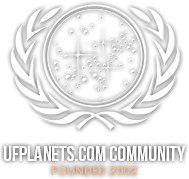



I just wish I had the funds to set up a simulation rig.
As a question, couldn't one of the sidestick buttons be mapped to the Autopilot? That's what Airbus does. Big, red button on top of the stick is the AP toggle.