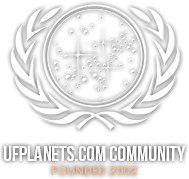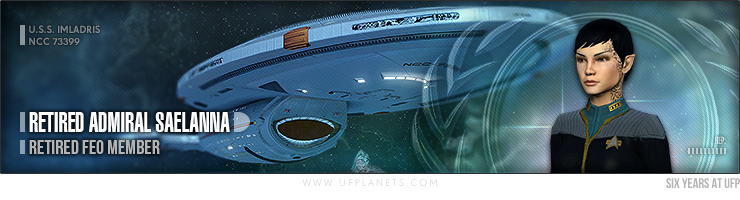Retired Admiral

...and On and On
Very Rare (100 Points)
Reach five-thousand posts on the forums
Grandfathered
0.08% have received this achievement
Highly Decorated
Very Rare (100 Points)
Receive every medal the UFP has to offer
Grandfathered
0.18% have received this achievement
Civilian
Rare (50 Points)
Leave Starfleet for a career in the Federation Government
Unlocked Sun 15 Sep, 2013 2:33 PM
0.09% have received this achievement
Admiral
Rare (50 Points)
Receive a promotion to the rank of Admiral
Grandfathered
0.22% have received this achievement
To Infinity and Beyond
Very Rare (100 Points)
Reach ten-thousand posts on the forums
Grandfathered
0.02% have received this achievement
Pillar of the Community
Very Rare (100 Points)
Be a registered user for 10 years
Unlocked Sat 29 Sep, 2018 1:05 PM
34.56% have received this achievement
Posted Sun 27 Apr, 2014 10:03 PM
–
Last edited by Saelanna; Sun 31 Jan, 2021 10:54 AM.
Welcome to your guide in requesting one of the famous UFP signatures. The aim of this guide is to provide as much information as possible as to the requirements of requesting a forum signature and any help with the process.
The community graphics team will endeavour to complete your signature as soon as possible, but it may likely be 1-3 days for it to be finished, depending on how many other requests there are in the queue. You can check back on the request’s progress by looking at the thread, specifically the tag will show what its status is.
Please remember when taking your character image in the STO tailor, you MUST have changed your settings to turn OFF Lighting 2.0, STO's new lighting system. Not changing your lighting settings will cause a delay in your request and you will be asked to retake the image using the above requirement. Information about this is HERE
Also remember that subscribers are eligible to receive their tier's colour as a border colour on their signature. You must request this using the form. As stated below, stating that you have subscribed when you haven't will cause your request to be cancelled. The subscriber signature borders (Bronze, Silver or Gold) are for CURRENT subscribers only.
- [ERROR] – means that an issue has been found with your request and it needs your attention in order for it to be continued. It might be that you have provided a low quality image or a ship name is already in use by a CL5 or CL6 member.
- [PENDING] – means that your request has been looked at and is in the queue to be created and uploaded to the UFP site.
- [COMPLETED] – means it has been completed, and is ready for your use on the forums.
PRE-REQUISITE: All UFP members need at least 20 posts to have been made on the UFP forums in order to request a signature. If your post count is below this, the request will not be processed. This is so that those receiving the signatures are active members of the community.
Frequency to Requests: Please try to keep the amount of requests you make down to a minimum. While the graphics team will always try to complete your signature as soon as possible, making an updated request several times in a month is unnecessary and your request will be treated with low priority as a result.
Using the Form
Filling out the form is simple.
| Request Type: |
Select either new signature or update signature. New signature is if this is your first ever request. Most likely if you’re a new member.
Update Signature is if you already have one but you wish to change something on it, such as your position in the UFP.
.. |
| Ship Name: |
Enter the name of your desired starship name.
You are allowed to only select ships or locations within the Star Trek Universe. If you’re struggling with this, you can find a useful database of canon ship names here: https://ufplanets.com/showthread.php...mage-Resources
.. |
| Ship Registry: |
Enter the registry of your desired starship. If your ship does not have a registry, simply put in N/A.
Please note, you cannot share the same registry number/ship name combination with a CL5 or CL6 officer. For example, if you’re a CL4 staff member, and a CL5 Commanding Officer has the name/registry, USS Enterprise NCC-1701-A, you cannot also request that combination. We will also not process requests which seek to get around this, such as a request asking for NCC 1702-A. This is so that we keep some element of uniqueness where we can, since signatures act as someone’s ‘UFP Identity’.
.. |
| Main Image URL: |
Please enter the URL where the ship/location image is located. Please ensure you’ve checked that the link works.
Because of the standard and quality of our signatures, please provide a high quality, widescreen image of your desired ship or location. Make sure you provide an image which you feel is suitable, since it will save time. Your choice of ship image must be faction appropriate for the character image being used for the signature. In summary:
- Starfleet Uniform > Starfleet Ship. Note: this includes TOS and Discovery uniforms but we will not be asking for background ship images to be era-appropriate; characters wearing the Bajoran uniform from the guide can use either the Bajoran Denorios Interceptor or a Federation ship.
- Klingon Uniform > KDF Ship
- Jem’Hadar Uniform (Jem'Hadar characters only) > Dominion Ship
- Romulan/Reman Uniform (Romulan/Reman characters only) > Romulan Ship
If you’re struggling to find something of high quality, a member of the graphics team will assist you in finding something that you’re happy with. They have produced some high quality ship images specifically for use as background images in official UFP signatures; their amazing work can be found in this thread HERE along with instructions on how to request one of the images for use in your signature. Alternatively, you can still try to find something you’re happy with, using the URLs in this post: https://ufplanets.com/showthread.php...l=1#post216971.
.. |
| Character Image URL: |
Please enter the URL of the character image you wish to use. At present, we only accept those obtained from Star Trek Online, the game. It is compulsory to take the screenshot of your character in the tailor view, so this for the sake of quality, since other parts of the game interfere with the way the avatar looks.
Remember:
- The character MUST be facing 20-30 degrees away from the ‘camera’, preferably towards the left.
- The image must be taken with Lighting 2.0 turned OFF. This absolutely essential. Use of any other lighting will delay your signature and you will be asked to retake the image using the correct lighting.
- The character MUST be in the appropriate uniform. See this link to see what is right and what is not acceptable.
- The character MUST NOT be wearing any further rank pips from that of their UFP rank. For example, if you’re a Lieutenant Commander in the UFP, your character image must not be wearing Captain pips etc.
When taking the screenshot, we recommend you adjust your game settings so that the game temporarily increases game graphics quality while in tailor view. You can do this by using the "/renderscale" command in the chat interface while in the tailor view; we recommend "/renderscale 3" if your computer can handle it, but if not at least increase the setting to "/renderscale 2" to give us a higher resolution image to work with. Don't forget to return your settings to normal by typing "/renderscale 1" in the chatbox before leaving the tailor view as your graphics card may complain vigorously if you return to the game at the higher renderscale setting.
We also recommend that you type /screenshot_jpg into the chatbox in order to take the screenshot, since this will remove the user interface from the image and save to your game directory.
Finally, if you do not own Star Trek Online as a game, you can request what you’d like your character to look like instead and a member of the graphics team will do their best to recreate that for you.
.. |
| Position: |
Select the position most relevant to you. If you do not hold a position, simply select the division name at the top of the list you wish to be associated with.
.. |
| Federation/Klingon Variant: |
Select whether you want a Federation or Klingon style signature. Bear in mind your character image HAS to match if you want either.
For example, you cannot have a Starfleet Officer but select a Klingon variant.
.. |
| Subscription Status: |
Select whether you are a CURRENT subscriber to the UFP.
If you are subscribed then select your tier of subscription; Bronze, Silver or Gold.
If you are not subscribed then select no.
NOTE THAT YOUR STATUS WILL BE CHECKED BEFORE YOUR REQUEST IS ACCEPTED. CHOOSING AN INCORRECT ANSWER (I.E LYING ABOUT YOUR STATUS) WILL MEAN YOUR REQUEST WILL BE CANCELLED
.. |
| Comments: |
Use this space if you have anything else to add. More often than not, most members use this space to state what it is they are changing.
.. |
Retired Admiral

Commendation
Commendation (150 Points)
Awarded during the UFP Award Ceremony to those who go above and beyond for the community
Unlocked Sat 28 Sep, 2019 9:19 PM
0.24% have received this achievement
Admiral Council
Rare (50 Points)
Join the Federation Executive Office
Unlocked Mon 04 Oct, 2021 8:01 PM
0.06% have received this achievement
Correspondent
Rare (50 Points)
Submit a Federation News Service article
Unlocked Tue 17 Sep, 2019 9:00 AM
0.43% have received this achievement
Admiral
Rare (50 Points)
Receive a promotion to the rank of Admiral
Unlocked Sat 27 Jun, 2020 9:03 PM
0.22% have received this achievement
To Boldly Go On and On
Rare (50 Points)
Reach one-thousand posts on the forums
Unlocked Mon 08 Oct, 2018 11:01 AM
0.71% have received this achievement
Tour of Duty
Uncommon (25 Points)
RSVP to ten events via the Events System
Unlocked Sun 20 May, 2018 12:04 AM
1.31% have received this achievement
3
- Users who liked
- Solace
- timverbesselt
- Silek
Post ID: 436207
#2
Posted Sun 31 Jan, 2021 10:58 AM
Change Log - 31st January 2021
- New background image rules added.
- Links to the signature image gallery added.
- Updated the instructions on using the renderscale command to increase character image quality in the tailor view.