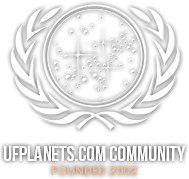Federation Citizen

Pillar of the Community
Very Rare (100 Points)
Be a registered user for 10 years
Unlocked Sat 28 Mar, 2020 3:09 AM
34.56% have received this achievement
Eternal Servitude!
Uncommon (25 Points)
Be a registered user for five years
Unlocked Sat 28 Mar, 2015 9:01 PM
75.67% have received this achievement
Live Long and Prosper
Common (10 Points)
Be a registered user for one year
Grandfathered
96.30% have received this achievement
Part of the Furniture
Common (10 Points)
Be a registered user for two years
Grandfathered
95.09% have received this achievement
Firestarter
Common (10 Points)
Start a new forum topic
Grandfathered
41.13% have received this achievement
My 2 Cents
Common (10 Points)
Post in a forum topic
Grandfathered
42.78% have received this achievement
Posted Fri 02 Apr, 2010 9:41 PM
–
Last edited by William Hunter; Sat 03 Apr, 2010 7:05 AM.
Problem Title Unable to open a offline Game, and unable to connect to a server
Specified Game RPG-X Mod
Description of the Problem The Game cannot load any Maps, isnt able to connect to a Server and unable to create an normal offline Game...
SOlVE
Windows Vista creates a Folder in Direction
C:\Users\Admiral Hunter\AppData\Roaming\STVEF
IN this Folder are contained
- BaseEF
- RPG-X 2
- screenshots
By Reinstalling EF and the neccessary Files, i noticed that the STEV Folder has been not deleted.
The Old hmconfig.cfg was still there, and also loaded by the Game. This has occored some heavy Errors...
SOLVE THIS PROBLEM BY DELETING THE STEV FOLDER FROM AppData/Roaming...
Thats all... User's Operating System Windows
Confirmation Yes
EDIT: Vista creates the Folder by installing some maps and stuffz via the Game.
If the Error Occures, delete the Folder.
The Folder will be recreated (Without Errors) by Downloading pk3 Files directly from the Game

Federation Citizen

Pillar of the Community
Very Rare (100 Points)
Be a registered user for 10 years
Unlocked Sat 29 Sep, 2018 1:05 PM
34.56% have received this achievement
To Boldly Go On and On
Rare (50 Points)
Reach one-thousand posts on the forums
Grandfathered
0.71% have received this achievement
Eternal Servitude!
Uncommon (25 Points)
Be a registered user for five years
Grandfathered
75.67% have received this achievement
Poster Child
Uncommon (25 Points)
Reach 500 posts on the forums
Grandfathered
1.11% have received this achievement
Starfleet's Finest
Common (10 Points)
Be a member of Starfleet Operations
Grandfathered
28.07% have received this achievement
tlhIngan SuvwI'
Common (10 Points)
Be a member of the House of Kular
Grandfathered
13.07% have received this achievement
Posted Fri 02 Apr, 2010 11:24 PM
never seen this error. wierd...
But glad you sorted it