Admiral

Gold Contributor
Highly Decorated
Very Rare (100 Points)
Receive every medal the UFP has to offer
Unlocked Sat 25 Mar, 2017 10:00 PM
0.18% have received this achievement
Gold Contributor
Very Rare (100 Points)
Subscribe to a monthly Gold Subscription
Unlocked Tue 10 Jan, 2017 4:00 PM
0.36% have received this achievement
...and On and On
Very Rare (100 Points)
Reach five-thousand posts on the forums
Unlocked Mon 01 Oct, 2018 10:02 PM
0.08% have received this achievement
Admiral
Rare (50 Points)
Receive a promotion to the rank of Admiral
Unlocked Sun 24 Sep, 2017 7:45 AM
0.22% have received this achievement
To Boldly Go On and On
Rare (50 Points)
Reach one-thousand posts on the forums
Grandfathered
0.71% have received this achievement
Dean’s List
Uncommon (25 Points)
Pass all three Academy exams
Unlocked Wed 07 Jan, 2015 2:21 AM
3.98% have received this achievement
4
- Users who liked
- Morris
- Distant Knight
- Dark
- Jestersmith
 Quote
Post ID: 468237
Quote
Post ID: 468237
#1
Posted Wed 31 Aug, 2022 6:33 PM
–
Last edited by Bridger; Wed 31 Aug, 2022 6:35 PM.
Here is a nice guide to reduce the Visual Spam
https://www.reddit.com/r/sto/comment...al_spam_issue/
https://www.srs-fleet.net/excluding-visual-effect-spam
Are you sick of annoying visuals that ruin your gameplay in STO? Are you tired of being unable to see the target because of the ridiculous plasma storm or other gigantic and blinding effects like the Beacon of Kahless? Yeah, me too. Well, now we have a solution to end all that.
dynFxExcludeFX
This code above will exclude visual effects in the game, you will not see your effects nor will you see anyone else's effects. The effects to exclude have to be added to a bind file which I will explain below. There is a list of all these effects but it's in a bit of a messy format, however, you can usually work out what it should be, I mean I did it so how hard could it be?
Ok here are the instructions for creating the bind file and how to use it:
Copy the following lines into notepad
The Bind File
F9 "dynFxExcludeFX Cfx_Ships_Cp_T6_Risian_Science_Neutronic_Edides_Costumefx $$ dynFxExcludeFX Fx_Ships_Consoles_Cb21_Delphictear $$ dynFxExcludeFX Cfx_Ship_Cp_Cb27_Generate_Plasma_Storm_Costumefx $$ dynFxExcludeFX Fx_Er_Bbs_Beacon_Of_Kahless_Flash $$ dynFxExcludeFX Cfx_Ship_Trait_Temporal_Anchor_Costumefx $$ dynFxExcludeFX C1_E_Ship_Xindi_Lockboxcb15_Kemocite_Weaponry_Bufffx $$ dynFxExcludeFX Fx_Bop_Braceforimpact $$ dynFxExcludeFX Fx_Bop_Godownfighting $$ dynFxExcludeFX Cfx_Ship_Crewteam_Tacticalteam_Buff $$ dynFxExcludeFX Cfx_Ship_Sp_T6_Jellyfish_Cnidarian_Defense_Aoe $$ dynFxExcludeFX Fx_Bop_Photonicofficer_activate"
The above bind will remove the following annoying effects:
Neutronic Eddies
Delphic tear
Plasma Storm Generator
Beacon of Kahless flash
Temporal Anchor (red grav well)
Kemocite
Brace for impact
Go down fighting
Tac team
Jelly fish defense (the AOE, the lightning is still there, I think there would be another command to remove that if you wanted)
Photonic Officer
The very first command is F9, that's what will activate all this in the game. You can change that to something else if you like, e.g. you can use space bar, just replace F9 with space.
Now, save the notepad with a suitable name, mine is called excludeFX
Notepad will add the .txt extension automatically.
This is where you should save it
F:\Star Trek Online_en\Star Trek Online\Live
Note your drive letter may be different to mine but the rest of the path is the important bit.
Now, in-game, click in the chat box and type the following exactly
/bind_load_file excludeFX.txt
Press enter.
To activate it use the F9 button or whatever you decided to use.
This is persistent across maps and across your account, so all you have to do when you login is press F9 once and you're good for your play session. I have had occasions when I have to re-enter the /bind_load_file command, but it seems mostly stable. Note this doesn't stop the actual effects from working, it just hides the visuals you see.
Visual Effects List
The current list of visual effects can be downloaded here
Not all the effects are obvious and some have scrap characters mixed in, you'll have to work out the exact format for each effect but the examples above should help you. You may want to open the list with Notepad++ as it's too much for the normal notepad unless you have at least 32Gb of ram or a lot of patience.
Unbinding the bind file
If you want to return to the default setting then use this command
/unbind F9
Assuming you used F9 in your bind file. Then restart the game. You can always rebind it again later.
If that doesn't work then you can use the Reset to Defaults in the options shown here, but note that will unbind everything in your game including your control scheme so use only as a last resort.
ENJOY a visual spam-free STO.
Thanks to Reddit user u/wooyoo See the original discovery post here: Reddit Post
“He who asks a question is a fool for five minutes;
he who does not ask a question remains a fool forever” ~ Chinese Proverb
Admiral

Gold Contributor
Highly Decorated
Very Rare (100 Points)
Receive every medal the UFP has to offer
Unlocked Sat 25 Mar, 2017 10:00 PM
0.18% have received this achievement
Gold Contributor
Very Rare (100 Points)
Subscribe to a monthly Gold Subscription
Unlocked Tue 10 Jan, 2017 4:00 PM
0.36% have received this achievement
...and On and On
Very Rare (100 Points)
Reach five-thousand posts on the forums
Unlocked Mon 01 Oct, 2018 10:02 PM
0.08% have received this achievement
Admiral
Rare (50 Points)
Receive a promotion to the rank of Admiral
Unlocked Sun 24 Sep, 2017 7:45 AM
0.22% have received this achievement
To Boldly Go On and On
Rare (50 Points)
Reach one-thousand posts on the forums
Grandfathered
0.71% have received this achievement
Dean’s List
Uncommon (25 Points)
Pass all three Academy exams
Unlocked Wed 07 Jan, 2015 2:21 AM
3.98% have received this achievement
6
- Users who liked
- Arno12
- Dark
- Jestersmith
- Distant Knight
- T'Tan
- vonLuden
 Quote
Post ID: 468881
Quote
Post ID: 468881
#2
Posted Wed 07 Sep, 2022 12:56 PM
Introducing VERTIGO - Visual Effect Removal Tool
Following on from recent developments in removing visual spam effects from the game, SRS has put together a Google sheet-based keybind generator tool for anyone to use. Please go to the VERTIGO page now and read the instructions before attempting to use it. You can also get a copy of the spreadsheet from the button on the page, this is recommended.
This is a small set of some of the most annoying effects in the game at the moment, more effects will be added as they are discovered. The effects include ground and space and are in alphabetical order.
If you discover any bugs please give feedback.
If it doesn't work for you, please ensure you have saved the keybind in the correct place, and when you load the keybind in the game, you remember to add the .txt part of the file name. VERTIGO is found under the Tutorial Menu of the website and there is a direct link here
Get Vertigo
Also, read the instructions to do this manually as this includes the method of actually using the keybinds.
See Keybind Instructions
I hope you find this useful and it enhances your gameplay.
Matt Johnson
“He who asks a question is a fool for five minutes;
he who does not ask a question remains a fool forever” ~ Chinese Proverb
Admiral

Gold Contributor
Highly Decorated
Very Rare (100 Points)
Receive every medal the UFP has to offer
Unlocked Sat 25 Mar, 2017 10:00 PM
0.18% have received this achievement
Gold Contributor
Very Rare (100 Points)
Subscribe to a monthly Gold Subscription
Unlocked Tue 10 Jan, 2017 4:00 PM
0.36% have received this achievement
...and On and On
Very Rare (100 Points)
Reach five-thousand posts on the forums
Unlocked Mon 01 Oct, 2018 10:02 PM
0.08% have received this achievement
Admiral
Rare (50 Points)
Receive a promotion to the rank of Admiral
Unlocked Sun 24 Sep, 2017 7:45 AM
0.22% have received this achievement
To Boldly Go On and On
Rare (50 Points)
Reach one-thousand posts on the forums
Grandfathered
0.71% have received this achievement
Dean’s List
Uncommon (25 Points)
Pass all three Academy exams
Unlocked Wed 07 Jan, 2015 2:21 AM
3.98% have received this achievement
Posted Thu 08 Sep, 2022 1:55 PM
“He who asks a question is a fool for five minutes;
he who does not ask a question remains a fool forever” ~ Chinese Proverb
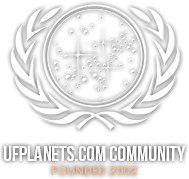

 Quote
Quote


