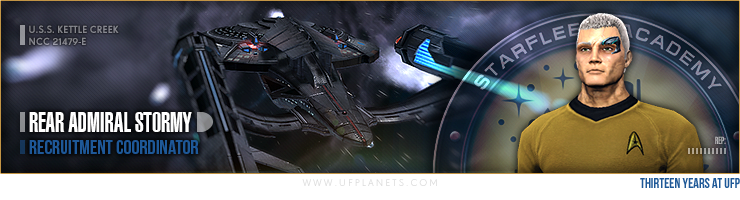Chief Petty Officer

Paragon of Duty
Uncommon (25 Points)
Sign three roll calls in a row
Unlocked Wed 01 Jun, 2016 12:02 AM
9.74% have received this achievement
Eternal Servitude!
Uncommon (25 Points)
Be a registered user for five years
Unlocked Tue 20 Oct, 2020 8:12 AM
75.67% have received this achievement
Tour of Duty
Uncommon (25 Points)
RSVP to ten events via the Events System
Unlocked Wed 27 Jan, 2016 7:02 PM
1.31% have received this achievement
Firestarter
Common (10 Points)
Start a new forum topic
Grandfathered
41.13% have received this achievement
My 2 Cents
Common (10 Points)
Post in a forum topic
Grandfathered
42.78% have received this achievement
Electorate
Common (10 Points)
Vote in a forum poll
Unlocked Sat 29 Sep, 2018 1:28 PM
11.97% have received this achievement
Chief Petty Officer

Paragon of Duty
Uncommon (25 Points)
Sign three roll calls in a row
Unlocked Wed 01 Jun, 2016 12:02 AM
9.74% have received this achievement
Eternal Servitude!
Uncommon (25 Points)
Be a registered user for five years
Unlocked Tue 20 Oct, 2020 8:12 AM
75.67% have received this achievement
Tour of Duty
Uncommon (25 Points)
RSVP to ten events via the Events System
Unlocked Wed 27 Jan, 2016 7:02 PM
1.31% have received this achievement
Firestarter
Common (10 Points)
Start a new forum topic
Grandfathered
41.13% have received this achievement
My 2 Cents
Common (10 Points)
Post in a forum topic
Grandfathered
42.78% have received this achievement
Electorate
Common (10 Points)
Vote in a forum poll
Unlocked Sat 29 Sep, 2018 1:28 PM
11.97% have received this achievement
Posted Sat 08 Jul, 2023 9:41 AM
Wow, I thought this would be a gaming changer but I guess not. Did someone already figure this out and I wasn't in the know? Maintain Auto Attack wasn't in this game in the beginning.
Rear Admiral

Gold Contributor
Gold Contributor
Very Rare (100 Points)
Subscribe to a monthly Gold Subscription
Unlocked Sun 25 Jun, 2023 4:03 PM
0.36% have received this achievement
Pillar of the Community
Very Rare (100 Points)
Be a registered user for 10 years
Unlocked Mon 15 Feb, 2021 8:00 AM
34.56% have received this achievement
A Heartfelt Thank You
Rare (50 Points)
Donate over £100 to the UFP
Unlocked Mon 25 Dec, 2023 12:04 PM
0.36% have received this achievement
Well Respected
Uncommon (25 Points)
Reach reputation tier 6
Unlocked Wed 16 Sep, 2015 8:03 PM
0.69% have received this achievement
Stepping Forward
Uncommon (25 Points)
Going from Clearance Level 3 to Clearance Level 4
Unlocked Sat 29 Sep, 2018 1:28 PM
1.91% have received this achievement
Starfleet's Finest
Common (10 Points)
Be a member of Starfleet Operations
Grandfathered
28.07% have received this achievement
Posted Sat 08 Jul, 2023 11:41 AM
I think it's pretty kewl. I wasn't aware of it prior to your post.
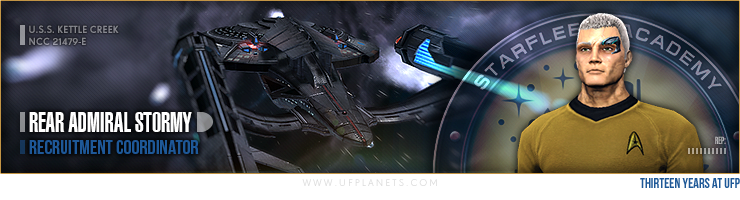

What I really need is a cupholder and a couple of Advil.-Quincy Taggart
Chief Petty Officer

Paragon of Duty
Uncommon (25 Points)
Sign three roll calls in a row
Unlocked Wed 01 Jun, 2016 12:02 AM
9.74% have received this achievement
Eternal Servitude!
Uncommon (25 Points)
Be a registered user for five years
Unlocked Tue 20 Oct, 2020 8:12 AM
75.67% have received this achievement
Tour of Duty
Uncommon (25 Points)
RSVP to ten events via the Events System
Unlocked Wed 27 Jan, 2016 7:02 PM
1.31% have received this achievement
Firestarter
Common (10 Points)
Start a new forum topic
Grandfathered
41.13% have received this achievement
My 2 Cents
Common (10 Points)
Post in a forum topic
Grandfathered
42.78% have received this achievement
Electorate
Common (10 Points)
Vote in a forum poll
Unlocked Sat 29 Sep, 2018 1:28 PM
11.97% have received this achievement
Posted Mon 10 Jul, 2023 9:24 AM
–
Last edited by White Knight; Tue 11 Jul, 2023 8:40 AM.
From what I can tell I am the only one who has figured this out. Which actually makes sense because the Maintain Auto Attack was not part of the games original release. It came years later I'm just the first one to realize it could be combine it with the sto keybinds program so it can be turned on and off at will. Most just leave it on and others would just add the firing all to a Spambar which is what I was doing until I got tired of it and finally figured out how to use this new feature. For DPS chasing this is definitely going to be a game changer. It's just one less command that needs to spam.
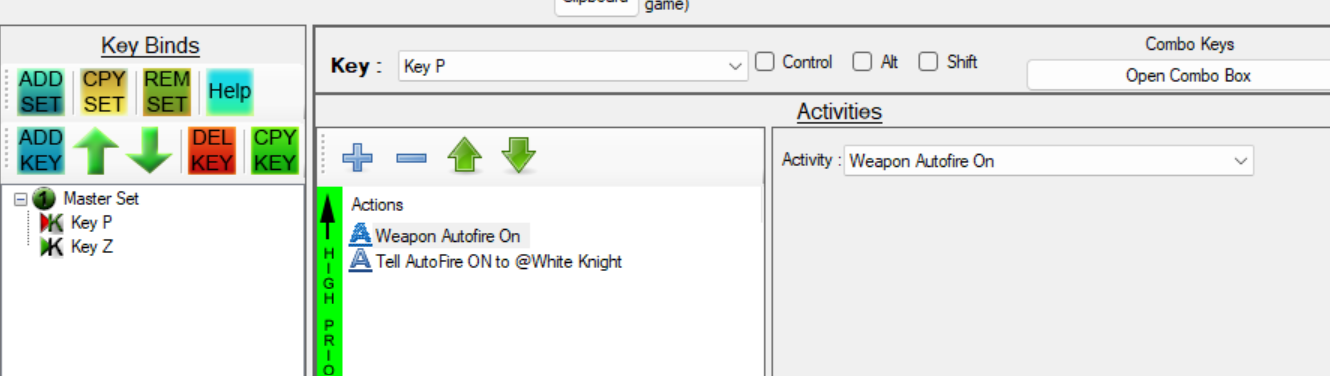
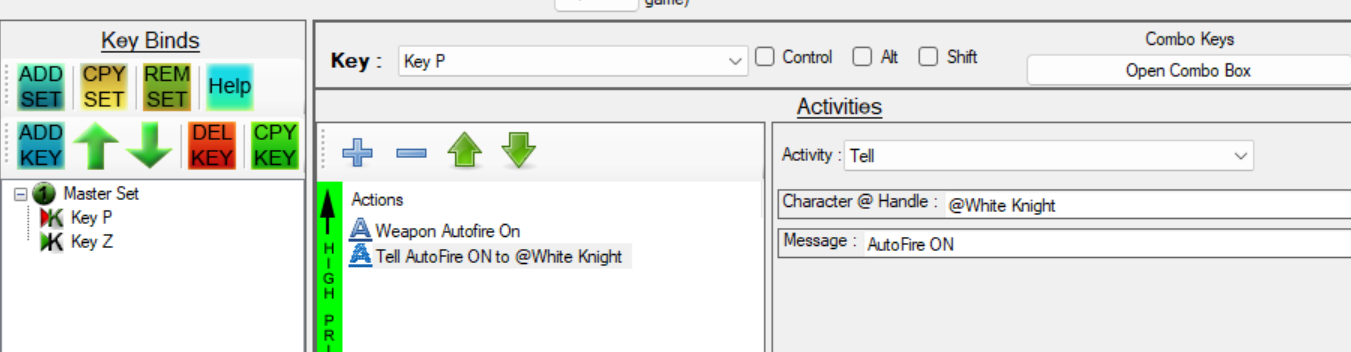
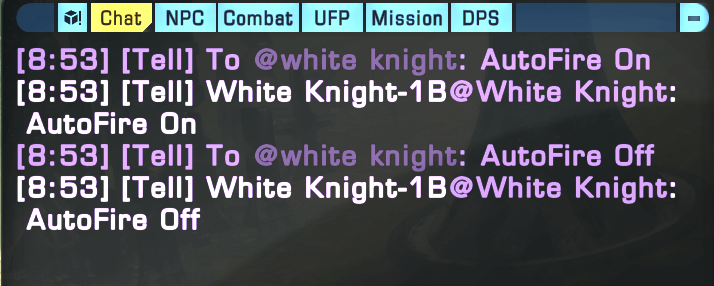
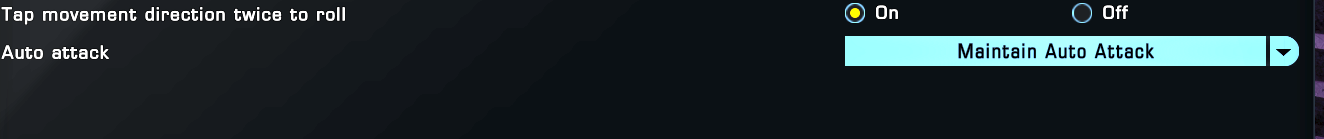
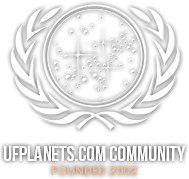

 Quote
Quote