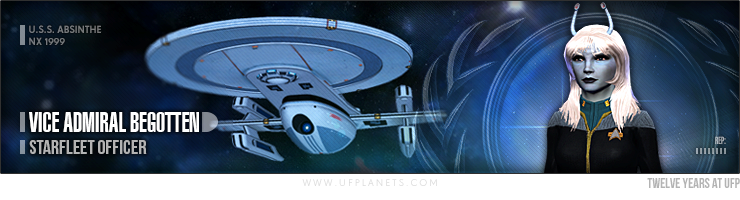Veteran Member

Gold Contributor
Very Rare (100 Points)
Subscribe to a monthly Gold Subscription
Unlocked Tue 13 Feb, 2018 1:03 AM
0.34% have received this achievement
Pillar of the Community
Very Rare (100 Points)
Be a registered user for 10 years
Unlocked Sat 22 Feb, 2020 10:04 AM
36.15% have received this achievement
Dedicated
Rare (50 Points)
Volunteer for 1+ year
Unlocked Fri 05 Oct, 2018 12:13 AM
0.53% have received this achievement
Ol' Chap [Legacy]
Rare (50 Points)
Be Head of Starfleet Tactical
Unlocked Tue 03 Jul, 2018 8:20 PM
0.03% have received this achievement
To Boldly Go On and On
Rare (50 Points)
Reach one-thousand posts on the forums
Grandfathered
0.68% have received this achievement
A Heartfelt Thank You
Rare (50 Points)
Donate over £100 to the UFP
Unlocked Sat 23 Nov, 2019 1:27 PM
0.35% have received this achievement
Posted Sun 11 Aug, 2013 7:09 PM
–
Last edited by JCarrill0; Sun 11 Aug, 2013 7:15 PM.
Problem Title Star Trek Voyager Elite Force on Win7 x64 bit
Specified Game Star Trek Elite Force Series
Description of the Problem "The version of this file is not compatible with the versioin of Windows you are running. Check your computers system info for whether you need a 32 bit or 64 bit version of the program, contact the software vendor..."
User's Operating System Windows
ConfirmationYes
Additional Info
I want to run Elite Force (single player), which is a 32 bit program. I have read where others have had success with this, but I cannot get past this error message:
"The version of this file is not compatible with the versioin of Windows you are running. Check your computers system info for whether you need a 32 bit or 64 bit version of the program, contact the software vendor..."
I have set the compatibility to win 2000 and XP, also run as administrator, I have also copied the CD to my hard drive...still no luck.
Any suggestions??
Federation Citizen

Pillar of the Community
Very Rare (100 Points)
Be a registered user for 10 years
Unlocked Mon 17 Oct, 2022 9:07 AM
36.15% have received this achievement
Paragon of Duty
Uncommon (25 Points)
Sign three roll calls in a row
Grandfathered
9.46% have received this achievement
Eternal Servitude!
Uncommon (25 Points)
Be a registered user for five years
Unlocked Tue 17 Oct, 2017 4:04 AM
79.86% have received this achievement
Tour of Duty
Uncommon (25 Points)
RSVP to ten events via the Events System
Grandfathered
1.25% have received this achievement
Starfleet's Finest [Legacy]
Common (10 Points)
Be a member of Starfleet Operations
Grandfathered
26.91% have received this achievement
tlhIngan SuvwI' [Legacy]
Common (10 Points)
Be a member of the House of Kular
Grandfathered
12.52% have received this achievement
Posted Sun 11 Aug, 2013 8:06 PM
I've installed elite force rpg-x on my win 7 64 bits and have no trouble, even not set up a compatibility :/
maybe the version of elite force rpg-x is more stable, but it's strange
sorry can't help
Master Chief Petty Officer of the Fleet

Highly Decorated
Very Rare (100 Points)
Receive every medal the UFP has to offer
Unlocked Sun 24 Sep, 2017 8:01 AM
0.19% have received this achievement
Spiteful
Uncommon (25 Points)
Give negative reputation twenty times to other users
Unlocked Thu 05 Feb, 2015 9:00 PM
0.07% have received this achievement
Pillar of the Community
Very Rare (100 Points)
Be a registered user for 10 years
Unlocked Sat 05 Mar, 2022 1:03 AM
36.15% have received this achievement
Dedicated
Rare (50 Points)
Volunteer for 1+ year
Unlocked Fri 05 Oct, 2018 12:14 AM
0.53% have received this achievement
The Fool
Rare (50 Points)
Got pranked on April 1st
Unlocked Mon 01 Apr, 2024 1:43 PM
0.44% have received this achievement
At the Helm [Legacy]
Rare (50 Points)
Be Head of Starfleet Operations
Unlocked Mon 02 May, 2016 4:01 PM
0.07% have received this achievement
Posted Sun 11 Aug, 2013 9:00 PM
I believe Elite Force uses a 16 bit installer while the game itself is 32 bit...
Installing the game on a 32 bit system and copying over the install folder might solve the issue, or run it in a virtual environment.
Veteran Member

Gold Contributor
Very Rare (100 Points)
Subscribe to a monthly Gold Subscription
Unlocked Tue 13 Feb, 2018 1:03 AM
0.34% have received this achievement
Pillar of the Community
Very Rare (100 Points)
Be a registered user for 10 years
Unlocked Sat 22 Feb, 2020 10:04 AM
36.15% have received this achievement
Dedicated
Rare (50 Points)
Volunteer for 1+ year
Unlocked Fri 05 Oct, 2018 12:13 AM
0.53% have received this achievement
Ol' Chap [Legacy]
Rare (50 Points)
Be Head of Starfleet Tactical
Unlocked Tue 03 Jul, 2018 8:20 PM
0.03% have received this achievement
To Boldly Go On and On
Rare (50 Points)
Reach one-thousand posts on the forums
Grandfathered
0.68% have received this achievement
A Heartfelt Thank You
Rare (50 Points)
Donate over £100 to the UFP
Unlocked Sat 23 Nov, 2019 1:27 PM
0.35% have received this achievement
Posted Sun 11 Aug, 2013 10:14 PM
I've installed elite force rpg-x on my win 7 64 bits and have no trouble, even not set up a compatibility :/
maybe the version of elite force rpg-x is more stable, but it's strange
sorry can't help
Not a problem, I'm talking about the actual CD for single player mode, not multiplayer. UFP provides holomatch compatable version that is much better then what the cd can provide.
I believe Elite Force uses a 16 bit installer while the game itself is 32 bit...
Installing the game on a 32 bit system and copying over the install folder might solve the issue, or run it in a virtual environment.
Thanks for the reply, unfortunately when I do this it kept asking me to insert my CD, which was already In the CD-rom drive. I used a previous installation from my other PC backup. in order to get this to work, I need RegEdit skills. 
As i stated in my previous post, I did try the compatibility options, in every compatibility it offered. I included 2000, xp sp2 and sp3, all of which gave the same 32 bit compatibility issue.
My other PC used a 32bit version of windows, & it worked fine. unfortunately my laptop is 64 bit. I no longer use my PC since my laptop is advanced alienware compared to my obsolete custom pc.
Retired Admiral

Highly Decorated
Very Rare (100 Points)
Receive every medal the UFP has to offer
Grandfathered
0.19% have received this achievement
Chief Engineer
Very Rare (100 Points)
Be Joint Head of Technical Services
Grandfathered
0.02% have received this achievement
Pillar of the Community
Very Rare (100 Points)
Be a registered user for 10 years
Unlocked Sat 29 Sep, 2018 1:05 PM
36.15% have received this achievement
Top Brass
Very Rare (100 Points)
Reach the highest Starfleet Rank
Unlocked Sat 17 Dec, 2016 10:30 PM
0.03% have received this achievement
Correspondent
Rare (50 Points)
Submit a Federation News Service article
Unlocked Sat 29 Sep, 2018 1:28 PM
0.41% have received this achievement
Vice Fleet Admiral
Rare (50 Points)
Receive a promotion to the rank of Vice Fleet Admiral
Unlocked Sat 17 Dec, 2016 10:30 PM
0.01% have received this achievement
Posted Mon 12 Aug, 2013 12:09 AM
There's another setup.exe somewhere on the CD that works on Windows 7... I don't remember which folder it is in. Alternatively, you can download the Legacy Edition from our website, and simply insert the singleplayer executable into the install folder.
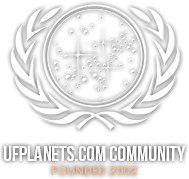

 Quote
Quote