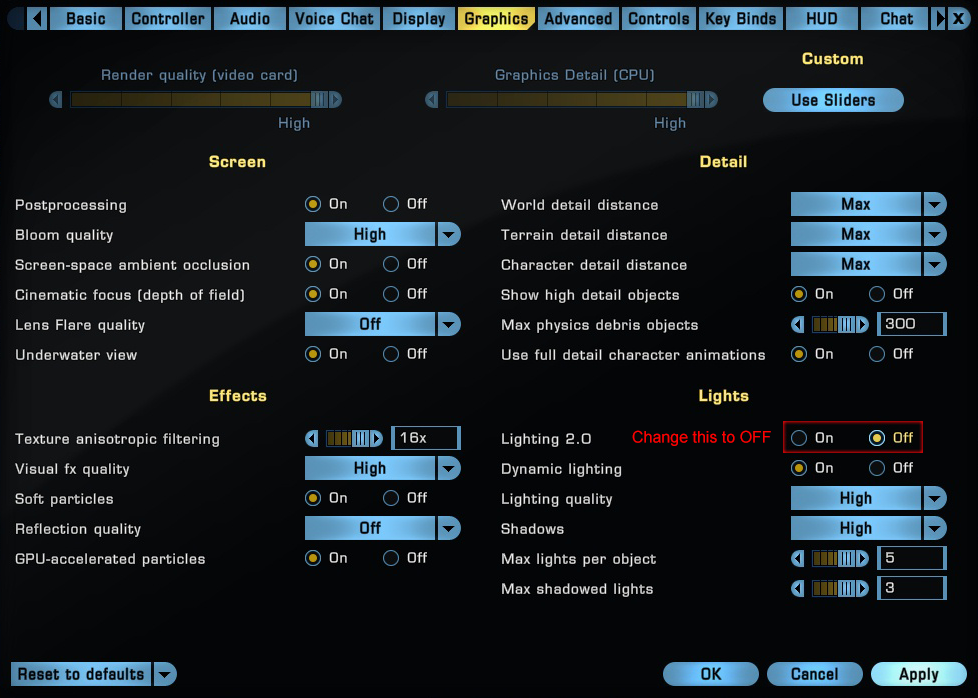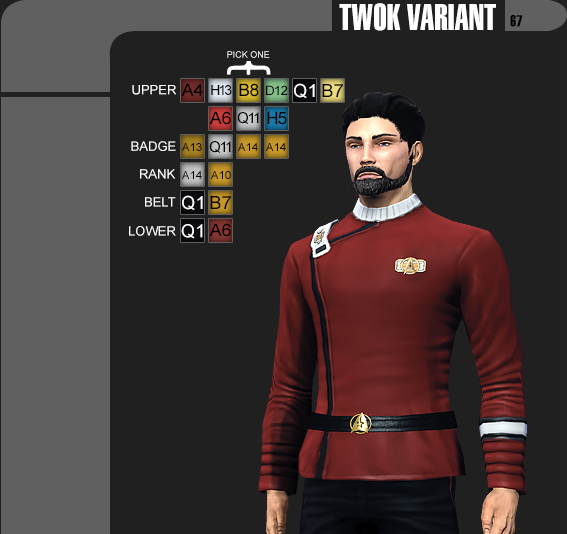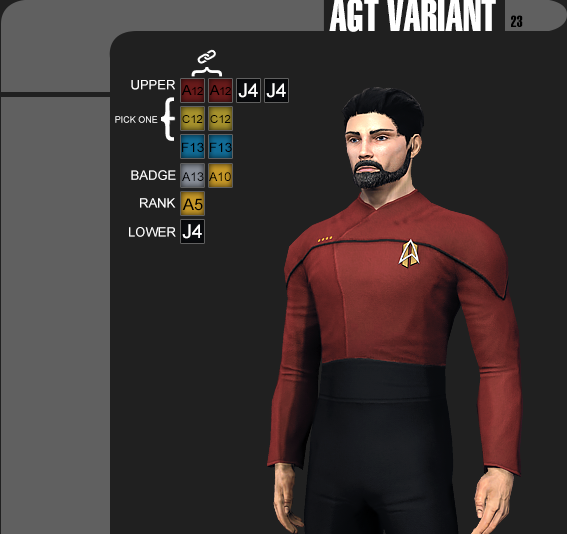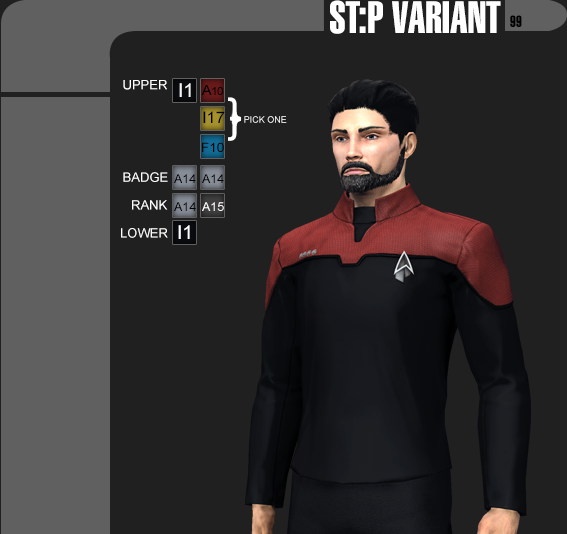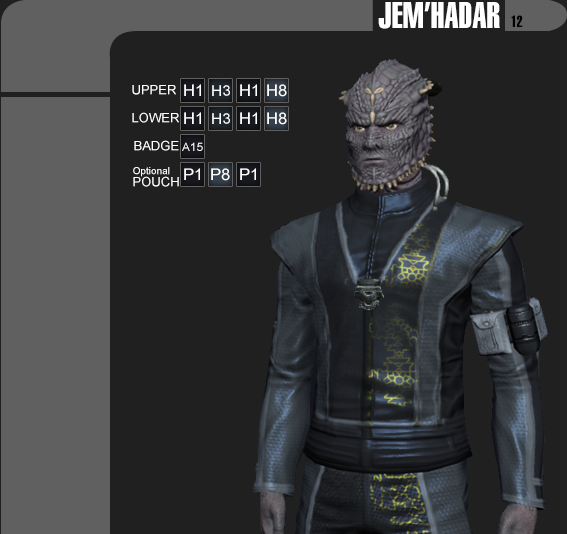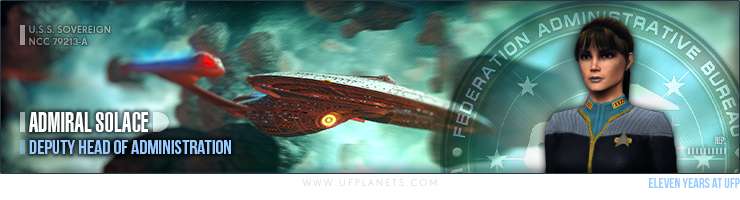Admiral

Deputy Head of Administration
Commendation
Commendation (150 Points)
Awarded during the UFP Award Ceremony to those who go above and beyond for the community
Unlocked Sat 28 Mar, 2020 10:11 PM
0.24% have received this achievement
Pillar of the Community
Very Rare (100 Points)
Be a registered user for 10 years
Unlocked Thu 11 Aug, 2022 1:05 AM
34.56% have received this achievement
...and On and On
Very Rare (100 Points)
Reach five-thousand posts on the forums
Unlocked Fri 14 Feb, 2020 8:03 PM
0.08% have received this achievement
Editor-and-Chief
Rare (50 Points)
Be Federation News Service CO
Unlocked Fri 10 Feb, 2023 3:02 PM
0.08% have received this achievement
Admiral
Rare (50 Points)
Receive a promotion to the rank of Admiral
Unlocked Sat 24 Dec, 2022 10:13 PM
0.22% have received this achievement
Highly Decorated
Very Rare (100 Points)
Receive every medal the UFP has to offer
Unlocked Sat 26 Sep, 2020 10:02 PM
0.18% have received this achievement
2
- Users who liked
- Mack
- Morris
 Quote
Post ID: 489412
Quote
Post ID: 489412
#1
Posted Fri 16 Feb, 2024 5:02 PM
Detailed below are the guides for the currently supported uniforms for use in signatures and how to change your lighting. These colour codes have been updated due to STO expanding the colour palette in Star Trek Online. Please use these colour codes when making your signature request.
Changing your lighting - ESSENTIAL
First, before we do anything, we must change the lighting system in STO for use in making our character image. The UFP has decided to use the original lighting system because Lighting 2.0 is too bright and white-washed. Therefore we must change it.
First you must press ESC and then go to Options
Then you must go to Graphics
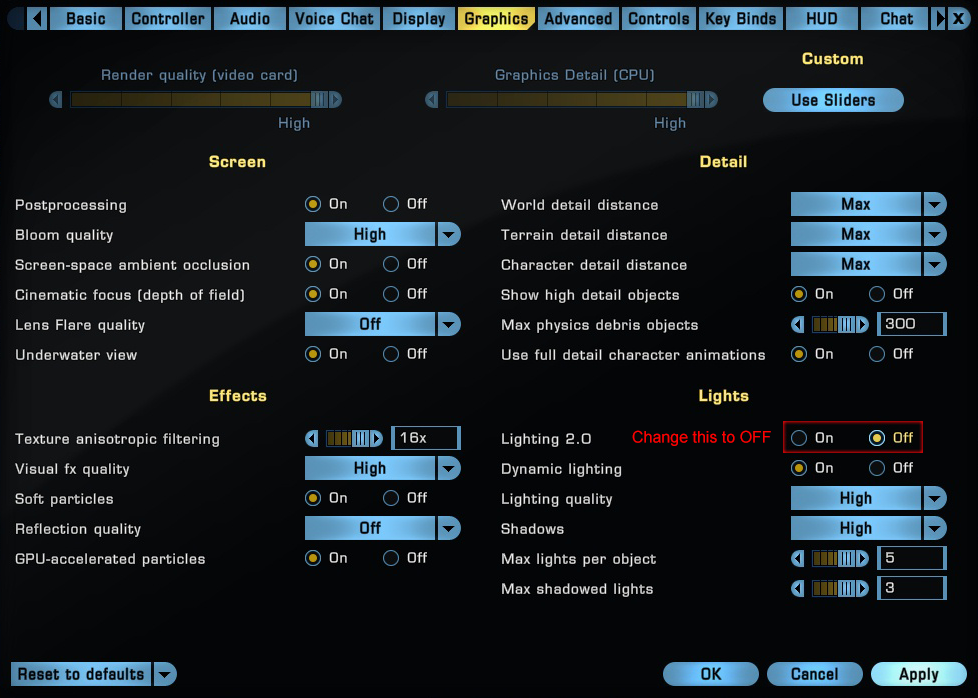
You must then click Off where it says Lighting 2.0 like shown in the above image.
Then click Apply and OK.
Now you may proceed to enter the tailor to create your character image

Uniform Colour Codes
Now you can select the following uniforms and use the following colour codes to create your character image. Make sure you select Default lighting.
Note a facial Borg Implant is permitted for all uniforms. The head visor worn by Geordi La Forge in TNG is also permitted. The fleet badge is not permitted and must be removed for signatures. If it's not specified that an item can be used, then assume its not permitted.

TNG/DS9 Admirals uniform may be worn by the admiralty.
 TNG series uniform can use the GEN/DS9/VOY Combadge if preferred. TNG Season 1 Admirals uniform can be worn by the admiralty.
TNG series uniform can use the GEN/DS9/VOY Combadge if preferred. TNG Season 1 Admirals uniform can be worn by the admiralty.

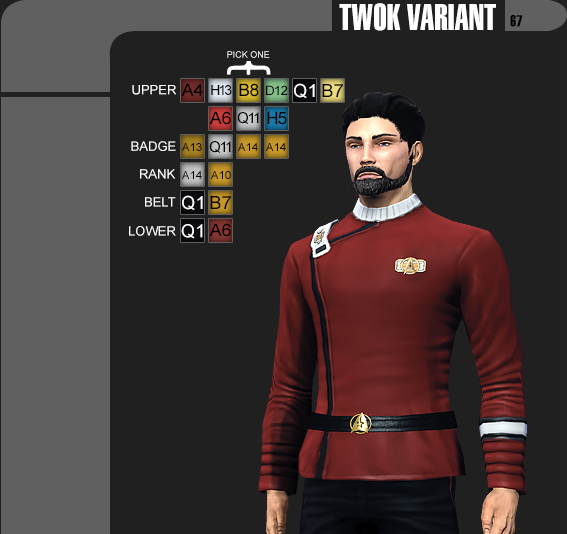



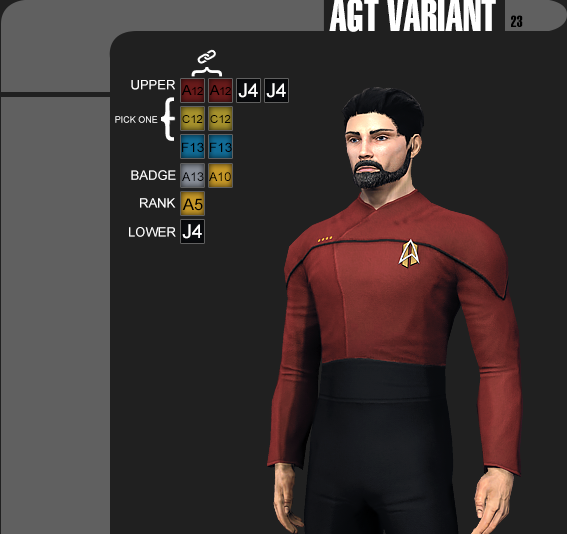
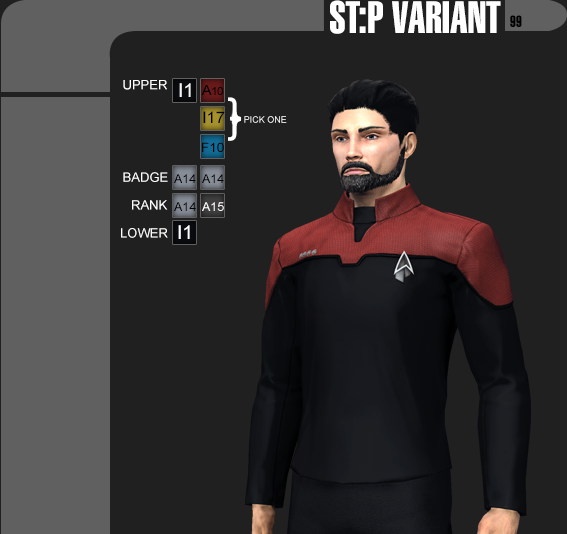


 Note that no other item pieces other then those specified below will be accepted. Where the category has not been specified, the category should be None. Please note a sash is not permitted due to clipping issues.
Upper:
Note that no other item pieces other then those specified below will be accepted. Where the category has not been specified, the category should be None. Please note a sash is not permitted due to clipping issues.
Upper: Klingon 2409
Hands: Bare
Undershirt/Accessory: Furry Sleeves
Wrists (Both Left and Right): Klingon 2409
Badge: Klingon Empire
Back: Klingon 2409
Collar: Klingon 2409
Shoulder Pads (Both Left and Right): Klingon 2409
Lower: Klingon 2409
Belt: Klingon 2409
Hips Attach Left: None
Hips Attach Right: None
Due to colour palette issues in STO, we have not provided dagger colours. We only use the top part of a character image so the dagger wouldn't be visible anyway
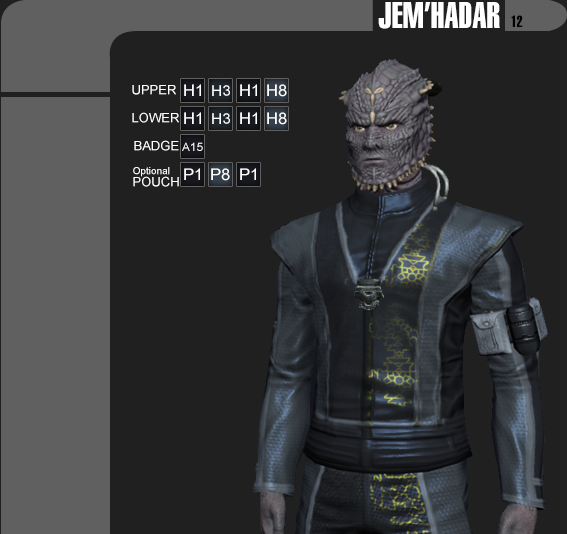
 Note that no other item pieces other then those specified below will be accepted
Upper:
Note that no other item pieces other then those specified below will be accepted
Upper: Romulan 24th Century Padded Camo
Chestgear: Romulan 24th Century
Lower: Romulan 24th Century
Belt: Romulan 24th Century
 Note that no other item pieces other then those specified below will be accepted
Upper:
Note that no other item pieces other then those specified below will be accepted
Upper: Romulan Tal Shiar Top
Hands: Romulan Republic 1
Lower: Standard
 Note that this uniform is only permitted for members holding Admiral/Commodore ranks on the forums. Also, no other item pieces other then those specified below will be accepted
Upper:
Note that this uniform is only permitted for members holding Admiral/Commodore ranks on the forums. Also, no other item pieces other then those specified below will be accepted
Upper: Romulan 24th Century Padded Tile
Chestgear: Romulan 24th Century
Lower: Romulan 24th Century
Belt: Romulan 24th Century
 Note that no other item pieces other then those specified below will be accepted
Upper:
Note that no other item pieces other then those specified below will be accepted
Upper: Reman Nemesis
Hands: Reman Nemesis
Lower: Reman Nemesis
Bajoran Only
These two uniforms use the upper "Bajoran 2", and the Command uniform should only be used by Bajoran characters, the Operations one can be used by any member.
All Characters
These can be used by anyone in a signature, the upper used is for these uniforms is "Bajoran 1".
Ranks
This is a conversion of ranks from the STO Bajoran uniforms to Starfleet ranks, which we use on the forum, while it might not be an accurate conversion, it is all we have access to!
- Ensign - Ensign
- Second Lieutenant - Lieutenant JG
- Lieutenant - Lieutenant
- Captain - Lieutenant Commander
- Major - Commander
- Field Colonel - Captain
- Lieutenant Colonel - Commodore
- Colonel - Rear Admiral
- Brigadier General - Vice Admiral
- Major General - Admiral
- General - Fleet Admiral
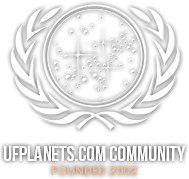

 Quote
Quote